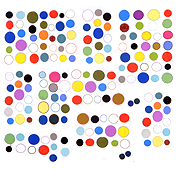A track from my most recent Bandcamp album, Melding Principle, has been released on YouTube -- in a slightly unconventional way.
A streaming version of the track appears here. As usual, YouTube converts the audio into a low-quality mp3 when it's uploaded (in this case by user news.coffee -- thanks for that!) However, a full, uncompressed version of the release can be downloaded along with the video if you have a Linux or Windows PC and a bit of time to install some software.
The video portion of the YouTube, a constantly changing field of random pixels, operates like a QR code and contains all the data from the high-resolution audio file.
The Pitahaya program, created by John Romero, encodes and decodes the video. In order for it to work a handful of other open-source programs need to be installed.
As a non-expert, I was able to install everything and get it working with Linux Mint. It can be run on Windows with a program that translates Linux-type commands to Bill Gates World. The only thing I couldn't do was upload the mp4 video to YouTube, since I don't have an account. Thanks again to news.coffee!
Pitahaya has two modes, Archival and Privacy. I used the Archival mode to encode the file; Privacy has a somewhat different goal, which is encoding lower-res audio streams into videos that are silent, or running some other audio, such as Kenny G sax solos. (Your own videos, of course, not other people's.) As far as I can tell neither mode challenges YouTube's terms of service. I'm the copyrightholder and gave permission to have a video version of my song uploaded. The work exists as video (abstract art) and just happens to contain a better version of the song than is normally offered!
Some of Romero's thinking behind Pitahaya can be found here. Short version, yes, there are scads of places on the web to store stuff, but as we are warned ad nauseum, "the internet" is narrowing to a handful of gateway platforms. Many, such as YouTube, are quite profligate with their bandwidth in order to show every hair of your cat's fur with aching clarity. Pitahaya repurposes some of that waste in the service of loftier goals (e.g., starving artist product distribution).