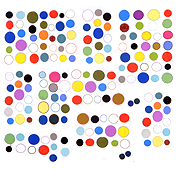Note: this post was originally titled "Amazon Fire puts ads on my Vimeo pages." It took me several emails to Vimeo customer service to determine that Vimeo is actually the source of the ads. See Update 2 below.

Pardon the bad photo but this was eyebrow-raising. I've been using an Amazon Fire tablet (given to me as a gift) in order to test the responsiveness of my page layouts on a mobile device.*
I popped over to my Vimeo account and discovered obnoxious ads on pages with my "art" videos. I thought with a Vimeo Plus account ($7 a month) this wasn't supposed to be happening. I've gotten conflicting responses from Vimeo customer support. Kaitlin F. says that, yes, "...we do have limited display advertising below the player on some vimeo.com pages. As a Plus member, you won’t see display ads when you’re logged in to your account. However, Basic members and logged-out viewers will see display ads on your page." I asked how long they'd been doing this and got a reply from Bri W.:
Vimeo never displays ads on any part of our platform. It sounds as though you are visiting your video page via the web browser within Amazon Fire, which is the most likely source of the ad placement.
A friend has suggested that Amazon has some backdoor deal with Vimeo, where Vimeo allows them a certain amount of screen real estate, which Amazon uses to send me targeted ads on my Fire tablet. This way both entities have plausible deniability as to who is serving me ads.
Is it possible for the Fire to inject ads on pages of companies they don't have a licensing arrangement with? Anyone familiar with the dark arts of web development and marketing, please drop me a line if you know.
I find this all pretty disgusting.
*i.e., pages of this blahg are supposed to change size and shape depending on what type of screen they're viewed on
Update: Customer support person "Rachel" continues the straight talk:
I can confirm that Kaitlin's previous message is correct, and there is a slight misunderstanding with our last email to you. We do have limited display advertising on Vimeo, however as a Plus member, when you are logged in viewing your own videos or any other videos, you won't see display ads on your page.
Our last message meant to explain that we don't display any third party ads within the Vimeo platform.
If a viewer is on a Basic membership or are logged out, they will see display ads from Vimeo on your page. If you are looking to remove the Vimeo ads on your video page for viewers, our Pro membership offers this.
My increasingly frustrated reply:
Please see the attached photo. (It's an ad for "sidestage.com" placed within my list of personal videos.)
Is this a "display ad"? Is it being served by Vimeo?
I don't understand the distinction you are making between a "display ad" and a "third party ad."
Isn't the ad for sidestage.com both a display ad and a third party ad?
In either case I don't like seeing it and don't think I should have to pay more to get rid of it.
I'll ask my original question -- when did you start doing this? I've never seen ads before on my pages.
Update 2: More straight talk from Customer Support person "Jess":
I think the confusion lies more with the distinction between a Vimeo page and the Vimeo Platform.
We never display advertising of any type on videos in our player (within the Vimeo platform), however as we mentioned Basic members may see display ads on a Vimeo page.
OK, It's pretty clear that Vimeo shows ads to anyone who isn't a member, unless a member, who doesn't want his audience to see ads, pays more than I'm currently paying. This has nothing to do with Amazon. Vimeo doesn't like to admit they're doing this, hence all the bafflegab about "the distinction between a Vimeo page and the Vimeo Platform." Staff claims that serving ads is not a recent practice but they "don't have an exact date of when this started."