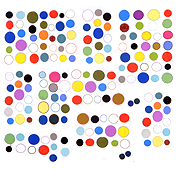Am going to be fooling around with WordPress themes in case you're wondering why the site looks different, at any given moment.
The purpose is to install a so-called responsive theme, one that changes the look of the blog depending on the size or configuration of the screen. Obviously this is motivated by the pressure of mass humanity's move from PCs to phones. Arguably blogs are a creature of PCs and if they were truly going to be mobile-friendly, each post would be 240 characters or feature a snappy video (plus lots of advertising plugs).
My dilemma is how to preserve some of the site's current customization using an off-the-shelf design. Problem #1 is where to put the sidebar links. The first theme I tried, Galaxia, moved the top group of links, called "Pages" here, to a menu at the top, below my name. I guess that's OK but then the links called "Links," "Archives," and "Categories" just disappeared. Adding a widget called "Sidebar" moved "Links" to the bottom of the page when the blog was in mobile mode. It's basically too much information to shove to the bottom of a phone screen.
Galaxia had a nice minimal design but it ignored blockquotes. All indented text was just shoved over the left. Not acceptable.
Next...