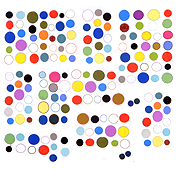Screenshot of work space -- Tracktion Software's Waveform DAW running on Ubuntu Studio:

Tracktion's core concept is the single interface -- midi editing and mixing can all theoretically be done in one window. By popular demand they've recently added separate, optional windows for those functions. An advantage of Waveform (as opposed to Cubase or Ableton) is its ease of rendering audio. MIDI piano roll sequences triggering samplers or softsynths can be converted "in place" to audio clips (as they're called). The rendered clips, with waveforms drawn graphically, appear in the same track position or on an adjacent track. In Ableton, one has to create a recording channel to capture the MIDI track output as audio; in Waveform, tracks are agnostic as to whether they are employed for audio or midi -- it's all based on the clip. Sampling from turntables or other sources is also very fast and easy. That this all works on Linux is impressive. The disadvantage for Linux users is still third party (non-Tracktion) plugins -- many of these crash or freeze. At the moment I've enough options just with Tracktion plugins, sampled sounds that can be dragged into the timeline directly from the browser, and hardware synths controlled and recorded by the DAW, that the lack of this plugin functionality isn't chafing (too much).