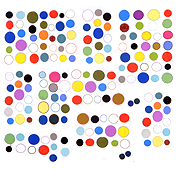Some things I wanted to do with the modular synth required an Apple computer -- I didn't have enough pain in my life so I bought a Mac Mini. This is my first time I've been in the Steve Jobs environment since my Mac SE died around 2002. Spent a couple hours moving things around, getting that dumb "genie" off the dock, etc. The operating system assumes you are a permanent novice, incapable of learning. (And takes steps to keep you in that state, as we'll see below.) Rather than letting you just move files and folders around on your hard drive it has this elaborate, redundant "finder" system. Trying to ignore that and work directly in the hard drive folder tree, the first thing I discovered is the Mac doesn't want you to move files, only copy them. Way to bloat the system with unnecessary data! A quick web surf for a solution took me to a Mac forum page with this interchange:
fastmacbookpro
Apr 23, 2010 4:51 AM
I want to move files to, from and between computer, usb stick and usb hdd and I do not want to make duplicates. What do I need to do in order to simply move the file, not copy it?Correct Answer -- Solved!
by a brody on Apr 23, 2010 5:22 AM
Caution: It is unwise to only have one copy of data at anytime. Media can fail at anytime without warning.
Patronize much? Or how about this forum page, which devolves into shouting over what should be a simple question. Am still working on this, just wanted to share a bit of existential agony.