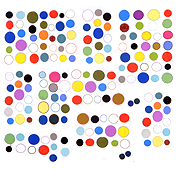Drawn in the Krita paint program.
These Linux programs feel "right" to me, slightly archaic, and pretty much the opposite of the iPhone painting apps where some genius technician devises an interface that you, the hapless consumer, uses to make quasi-Picassos or what have you. With the Linux programs, the open source work environments, mostly doped out in the 1995-2005 range (am guessing), and borrowing liberally from Adobe, are not so strongly branded as the the work of an individual creative designer (although they all have credits). A smudge tool is pretty much the same everywhere. The artist/user, then, has to find a balance between the dynamic or showy effects of the program's unique brushes and some kind of old fashioned notion of hand skill. One problem I had with the Chibi Paint program used by Computers Club Drawing Society was a shaky line, not because my hand is shaky but because the lack of stylus pressure made "normal" muscle twitches more obvious as the pen was gliding in a frictionless environment. Most of the Linux PC programs I'm using employ some form of weighted smoothing where an algorithm compensates for this. This may not come as news to Adobe painters but it's certainly not a feature of MSPaint. But then you have the "ethical" decision of how much compensation to use. A perfectly smoothly curving line seems like kind of a cheat -- a machine assist to make "every artist a Charles Burns" the way James Alliban makes you a regular Picasso. These kinds of decisions are interesting though -- cyber-age variations on the old issue of whether artists should use a standardized French curve or make "their own" curves (as some artist's handbook I once had posed the problem).
On a more mundane note: One nice thing about Krita is you can open multiple files and drag layers back and forth between them. I haven't figured out how to do this in GIMP, other than exporting the layers as images. Krita also has dot and stripe patterns that can be "brushed" -- again, maybe GIMP has these but I haven't found them.