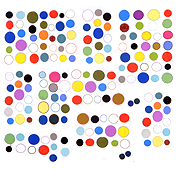Update: Reposted the above at its intended size (500 x 500 pixels). The frames were made in GIMP and assembled in my old Windows GIF program. Earlier today I posted a 400 x 400 version assembled in Online Image Editor. It was resizing to fit OIE's 400 x 400 max dimensions and anti-aliasing, which is more tasteful but not what I intended for this GIF.
Update 2: Assembled the frames using GIMP and re-posted. I opened the frames (png files) as layers and exported as a GIF animation with the following items checked: (A) one frame per layer (replace)*; (B) 100 ms delay; (C) use delay entered above for all frames; (D) use disposal entered above for all frames. I left "interlace" unchecked. Per the help page: "Checking interlace allows an image on a web page to be progressively displayed as it is downloaded." Another thing I learned about GIMP: the pencil tool, which can be set to different widths, does not use antialiasing, so it's the tool of choice for pixel artists.
*Actually for a group of opaque frames the "disposal" doesn't seem to matter. The default is "I don't care."