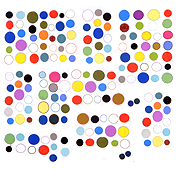As mentioned earlier, a Missouri-based company is still making audiocassettes and they will ship you blank cassettes, labels, "j-cards," and clear plastic shells. The cassettes ship in lots of 100 and up.
For the cassettes I'm making, I opted not to use a j-card (the cassette's equivalent of an LP sleeve or insert) but tried to fit as much relevant info as I could on the front and back labels, without bloating them too much with typography.
The red and grey stripes aren't a template that came from the company -- the labels ship blank white, and I added the color bars for the "small business chic" vibe. They are slightly asymmetrical by design ("art").
If you are printing a sheet of labels you need software that allows you to (i) make your own design and (ii) place multiple identical labels on the same page. NAC's sheets of stick-on labels follow the Avery format, even though Avery no longer manufactures audio cassette labels. Fortunately Avery's software, "Design Pro 5," includes templates for legacy products, including cassettes (Avery 5068 or 5198).
Applying the labels by hand is tricky and takes practice. Will spare you the nerdy details.
To record the cassette, I arrange the tracks in the desired order in my DAW and let the recorder run continuously without hitting stop or pause (which can cause clicks or pops). This hand dubbing is a pain. Levels-wise I aim for 0 db and let peaks go slightly over, to 3db. So far I have had only one song that wasn't accurately recorded. Too much bass frequency was causing bad-sounding distortion. I had to remix it with the lowest frequencies shelved off, otherwise I'd have to re-record all the cassettes at a much lower gain. Am not sure yet if the bass-loss hurt the composition; still thinking about it.
For mailers, ULINE makes a cardboard cassette mailer that is sturdy and easy to assemble.