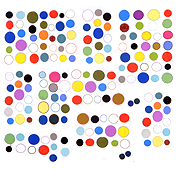Update: The problem discussed below was solved--somewhat inelegantly--by installing the Disabler Word Press plugin and checking "Disable Texturization" in "Settings."
Before CSS took over all human expression I used two hyphens to make a long dash (also called an em-dash or emdash, ostensibly because it's the length of the letter "m"). In text or HTML that's an adequate way to distinguish dash from hyphen using the QWERTY keys and no special characters. CSS tries to get cute and replace characters you type without having an agreed-upon standard about what's being replaced. Hence this problem:
There is a character called an en-dash or endash that is shorter than an emdash but rarely used. Up until this month, Word Press, or perhaps just the "classic" or "journalist" WP themes, automatically replaced two hyphens with an en-dash. Unbeknownst to me and most of the rational world, you were supposed to be typing three hyphens to make an emdash. I haven't done this, ever. The endash was a poor substitute but it was unhyphenlike enough and sufficed for me to separate thoughts in a sentence. But when I upgraded to Word Press 3, suddenly each endash on this blog is reading as a single hyphen. I've amended the posts from the last couple of weeks to make "proper" emdashes but what about the last seven years?

Google Reader and Bloglines still show endashes for my two-hyphen typing. Saved pages from this blog, in Firefox, show two hyphens. So its clear the "two hyphens into one" filtering is happening in my current, live, Word Press, CSS, theme, editor, micromanager, whatever. Pardon me while I disappear for a while until I figure out a way to fix this. Any suggestions would be appreciated.