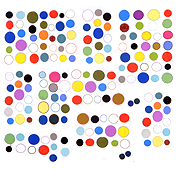May 2011
"pen feedback"
For drawing I sometimes use a Wacom tablet. After I installed Windows 7, concentric circles began appearing on the screen whenever the pen touched the tablet--like little animated pond ripples. Yuck. Besides looking horrible, it was incredibly distracting if you were trying to draw, and even slowed down the rendering speed of brush movements!
On a European Wacom forum I learned that the ripples are a Windows, um, innovation called "pen feedback." There is no equivalent effect for the mouse--just pens. The only way to turn them off is with preferences buried deep in the OS. One user suggested the following:
Type "gpedit" in the command line window and press enter. Now, at the new window that opens, navigate to
User Configuration > Administrative Templates > Windows Components > Tablet PC > Cursor.Now enable the Turn off pen feedback setting.
If this doesn't work for you there are other settings in the tablet pc folder you can deactivate. [Not that I could find - TM]
Done, this way you deactivate the annoying circles without losing the other windows tablet features =) [Not that you want any of those features - TM]
I can now draw again! This is a perfect example of where a software designer/engineer who is obviously not an artist steps all over users to add bells and whistles justifying your expensive upgrade.
refrigerator blob variation
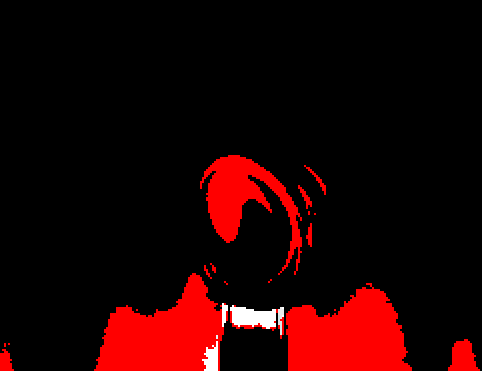
DaK4nDyM4nFU's rearrangement of this blob.
Brightening and adding a color spectrum improve it quite a bit.