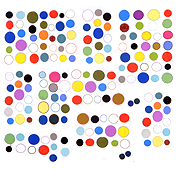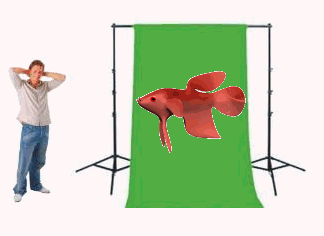Brad Troemel throws a weak punch at devotees of "the artistic GIF" by trying to distinguish them from the ideologically correct image dispersers in an e-flux essay titled "Poor Image." (The latter is worth a read.)
The nut of Troemel's argument is GIFs are too perfect in their collapse of motion into image to have any complexity, and somehow do not partake of the copy-recopy-distribute-redistribute culture of jpegs and YouTubes described in the "Poor Image" essay. This rather ignores the rich culture of glitching, breaking, and otherwise dismantling GIFs to show what makes them tick described on pages he conveniently doesn't link to (his sources re: the "artistic GIF" are Slate and Motherboard, go figure). Also, he neglects to mention that (i) "giffing" is a widespread, popular practice of converting YouTubes and other vids into GIFs, (ii) GIFs themselves are heavily remixed, losing quality each time, and (iii) GIFs are often strung together in sequences to make videos, which can in turn be regiffed. All of which is done by Da People, not just elitist artists. This makes them "poor images" even if the author of the poor image essay has never heard of GIFs.
The real message behind Troemel's parsing of the "poor image" by filetype seems to be I love my crowdsourced phenomena but not your crowdsourced phenomena.